Energy Manager
Powered by your smart meter, Energy Manager lets you see your energy use down to the hour. Check out our video to learn all about Energy Manager.
Our free and secure online tool can help you understand your energy usage. After your smart meter is installed, it may take some time to set up your Energy Manager experience. As soon as it is available, it will automatically appear in your My Account.
Over time, Energy Manager will provide additional features as more of your energy use history becomes available.
Complete your home or business profile for personalized tips and action plans to help you manage your monthly energy use. Other features include:
- View your energy use down to the hour on your electric meter, or down to the day on your gas.
- Download your energy use data
- Complete short quizzes for your home, or complete your business location profile, to receive future personalized savings tips and insights
- See a breakdown of your energy use by category (heating, cooling, lighting, hot water)
- Compare your home or business with similar properties
Future features include:
- Gain insights into your billing, allowing you to compare rates that may help you make decisions based on your usage history
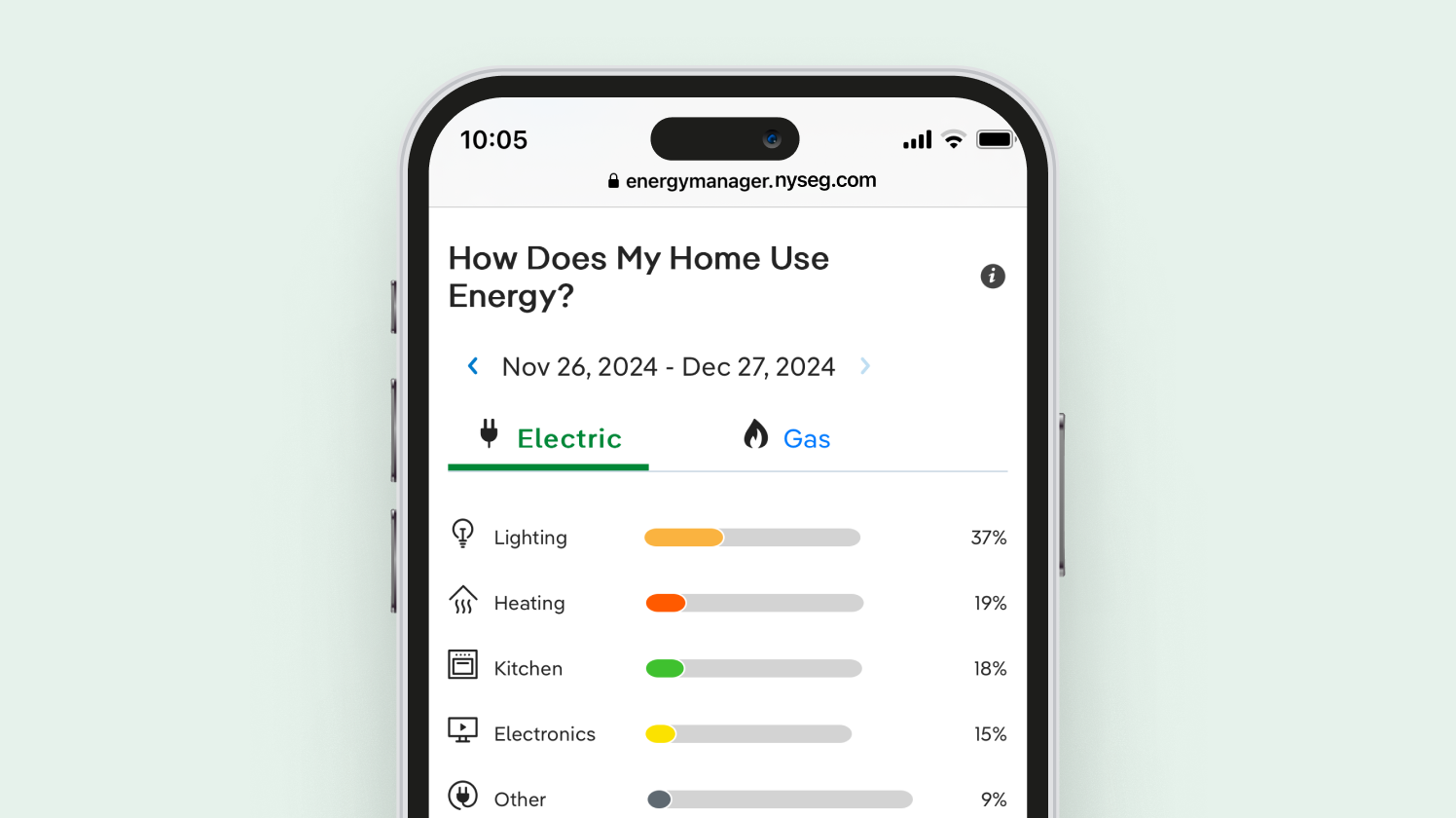
Energy Manager
Track your energy use and get tips on how to reduce it.
About Energy Manager
We know that utility bills can have a big impact on your family or business budget. That's why we've created our Energy Manager tool to help you better understand your energy usage. This innovative solution lets you view your data down to hourly consumption, making it easier to identify ways to reduce your energy use. Check out our video to learn all about Energy Manager.
Note: Hourly use is powered by your smart meter, customers with legacy meters can only access their monthly energy use.
Personalized energy insights
- Verify your usage - View your energy consumption hour by hour.
- Check your use by category - See your usage breakdown and know where you can save the most.
- Learn how to save on energy - Check our tips to reduce your energy consumption.
- See how temperature impacts your energy bill - Understand the effect of weather on your use.
- Billed demand use (business customers only)? - Understand peak demand use and determine if you can make adjustments to decrease your billed demand.
Data tools
- Compare facility usage (business customers ony) - Review energy consumption across your facilities to implement best practices.
- Download your consumption data - You can have it in PDF, CSV and XML formats.
- For more infomation check out our fact-sheet.
Access Energy Manager
To access Energy Manager, you must have an online account with us. If you don’t have one, create it now.
Note: After creating your account, it takes 72 hours for Energy Manager to calculate and display your data.
Discover our smart tools for stress-free billing
*Message and data rates may apply. Text STOP to 697348 to stop receiving NYSEG Alerts at that number. See our Alerts Terms and Conditions for complete details.
